Driver: summary!
Car voice: you have a 58 unread messages and 18 alerts.
Driver: please tag and provide urgency?
Car voice: tagging complete and the most urgent are 4 messages from your client “LegalComplex” which match with 2 alerts. Is this urgency correct?
Driver: yes. Please proceed with research?
Car voice: research indicates that 2 briefs and 1 IntelliConnect document match messages tagged “LegalComplex” and “Urgent”, would you like these to be linked?
Driver: no, just save to client folder and schedule in calendar…
Ok, I may have gone off the deep end here but bear with me. I’m in no way proposing to try this in your own car. The ‘car’ is a metaphor which personifies an ultimate goal: to build a research system that needs as little physical interaction as possible e.g. no typing or clicking. While voice recognition still seems tricky at times, Apple’s Siri comes eerily close to its ability to decipher the human voice. The key, in my opinion, lies in the understanding and relaying general tasks such as: calculation go to Wolfram Alpha and restaurants go to Yelp.
Therein lies the opportunity. With domain-specific information in hand, vertical search engines can work better at providing immediate answers whereas universal search just provides lots of hits. As previously discussed, filtering and narrowing down sources for us to search through is essential for our professional market.
In the example above, the alerts (based on the personal agents) combined with customers messages may provide a sort of ranking by urgency not much different than creating rules in Outlook. The messages can be grouped similar to Gmail priority inbox and then matched with previous search alerts and predefined tags.
Now a client has sent me a couple of questions on a certain topic which coincides with news alerts on that same topic. Based on client history and configured tags, the system can suggest a ‘urgency’ of the matter. Subsequent search of personal and proprietary documents provide a most likely match for the information you may need to answer the questions. But the system lets me be the judge of that.
Here’s how it might look like in a 2012 Mercedes-Benz:
Here’s my dream…
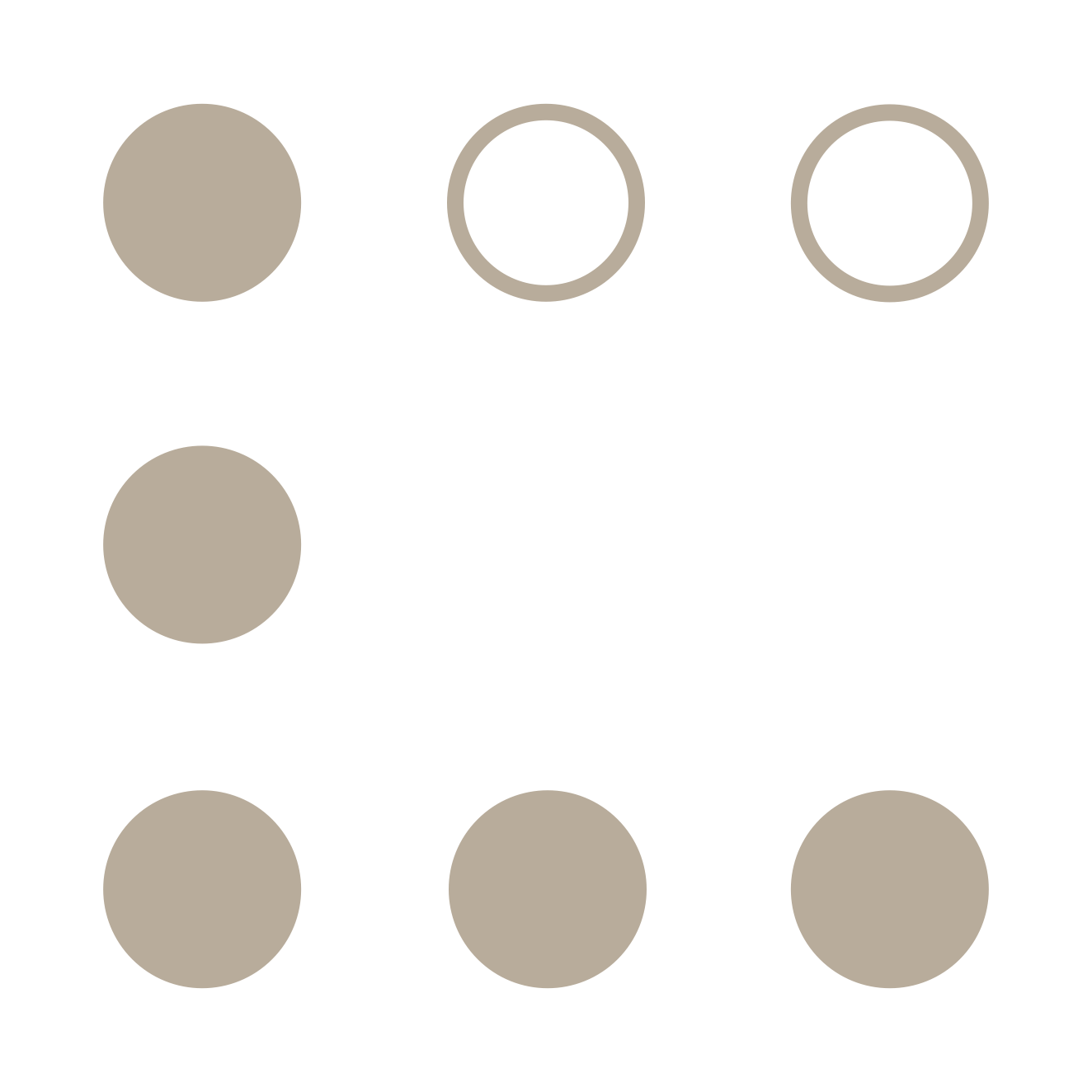






 A question of perception
A question of perception The luxury of serendipity
The luxury of serendipity
 Design for Convenience
Design for Convenience A content agnostic view
A content agnostic view