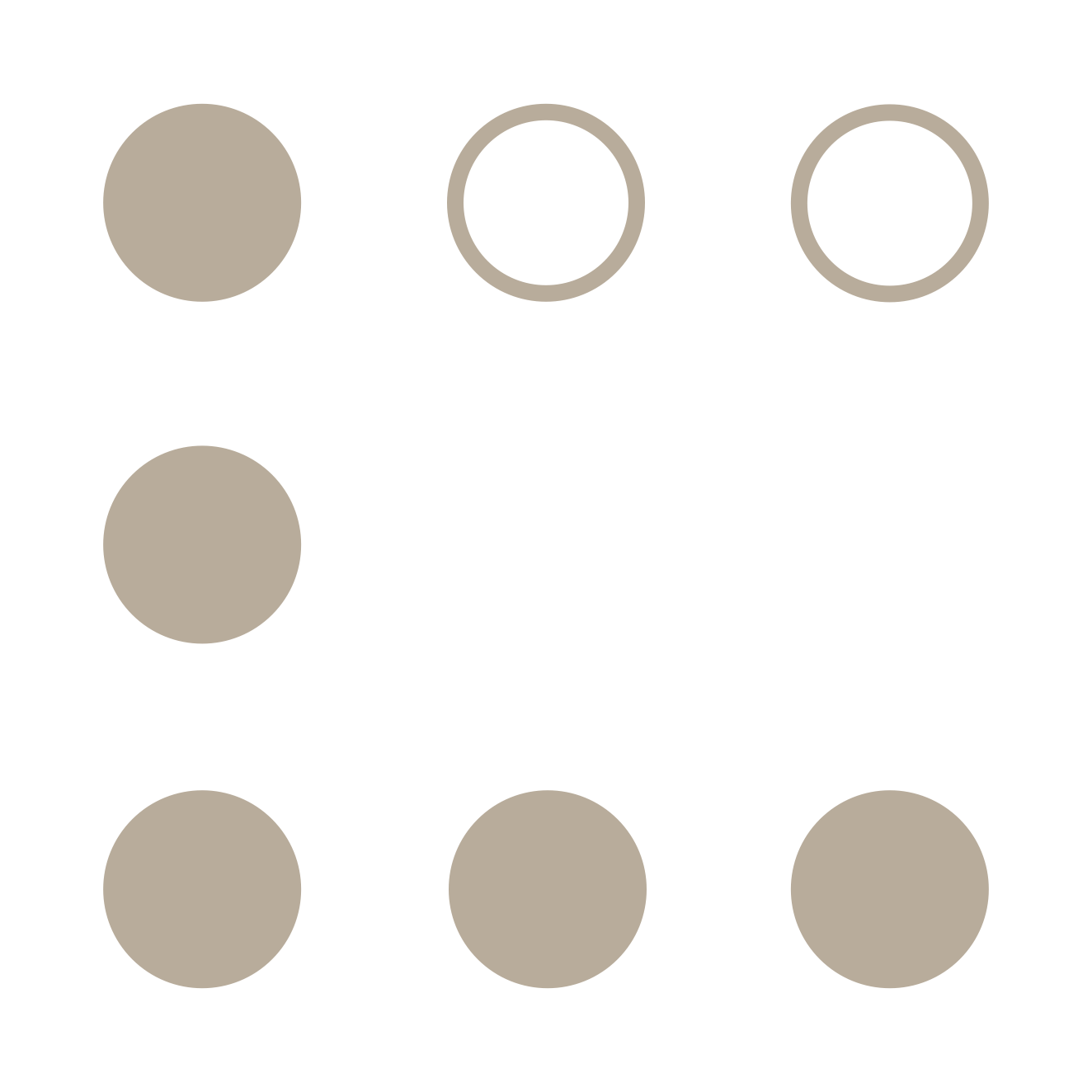After a couple of record breaking months during the Hottest Summer in Legal Tech, I believe winter is upon us and here’s why.
#1 Lots of Legal, Little Tech
While Legal Startup numbers look spectacular, the reality is that the quality of startups is more of the same. Some geographies are doing better than others (see #4). However, the majority of registering startups are marketplaces, solo’s or niche practices that use simple & little tech. As the chart below illustrates, this year started very encouragingly. In January and February, Tech was winning. Yet in the heat of summer, the lead started to melt away. Clever company names will not disguise the fact, it is not tech you’re selling, it is just legal. This September we passed 40 again but don’t rejoice: since legal tech life should begin at 40.
[chart id=”3644″]
#2 Lacking Creativity
There is only so much spin and juice one can put on “Uber for legal” before you start smelling the rot. So I like to give a nod to Paper, who aims to automate the legal workflow associated with creating your business. By putting the legal flow in a UI instead of documents and making lawyers an “In-App” purchase. They also launched their site with an SSL Certificate or more commonly known as HTTPS. I’m not a security expert but I do feel more confident when sites have https. This makes Paper very rare on Angellist and I’m hoping to see more of them.
#3 Startup Winter
Angellist is preparing for winter because of a decelerating startup scene. They are not alone as Y Combinator, the world largest incubator, is also changing strategies. Both CB Insights (image below) and Mattermark are warning of a slowdown. So I’m a bit bemused by the fact Legal is jumping on the accelerator. It takes, at best, 4 years for a business to find traction and 5 to flourish or exit. Moreover, if your startup is selling to the legal professionals market beware. Law firms have notoriously long sales cycles and this will only become more fickle as market pressures mount on them.
 So when the Pro’s pause, Legal steps on the gas. And that approach may work but I do see the benefits of breaking so bear with me..
So when the Pro’s pause, Legal steps on the gas. And that approach may work but I do see the benefits of breaking so bear with me..
***Mr. Robot Spoiler Alert***
While my head is still reeling from Mr. Robot season 2 finale, I captured an important message dubbed “Python Approach“. One of the characters explains that a python’s primary attacking tactic is to wait for its prey to come. Patiently tracking it over long periods of time and snapping it up when the time is right. As Dom states, Pythons can go up to a year without food.
******
In short, startups should not expect Capital to be heading their way, so it’s time to bootstrap and focus on the other C: Customers. Choose them well.
#4 A Bright Spot
There are bright spots, as seen in this video: Where do Legal Startups come from? In October, I’ll publish more stats so here’s a preview: it seems the rest of the world is picking up the slack and I see quality legal startups emerging from Asia and Africa. Diversity & necessity may be better drivers for quality startups than venture capital or accelerators.
Copyrobo – Copyright As A Service..Curious #LegalTech Startup out of #Vietnam @Legalpioneer https://t.co/yasJP8A2nz
— LegaLCompleX (@legalcomplex) August 4, 2016