Bloodhounds
As promised in a comment on a previous post, I would delve into the dilemma of simplifying of legal search engines. The question was raised again on the 3 Geeks and a Law Blog , which led me to some very intriguing insights presented in Roberta Shaffer’s key note at the American Association of Law Libraries (AALL) Vendor Colloquium.
Here are some of the many trends in legal research which she highlighted during her keynote:
- More complexity in legal issues (opinions longer)
- More diversity of jurisdiction
- More cases of “ a first impression”
- More data-driven evidence
- More focused on fact as compared to previous centuries – concepts/legal theories
- Legal academy is more multi-disciplinary as are practitioners (judges?) – bringing to the table different ways of finding, evaluating, exploiting, and employing knowledge
- Education by “edit” and “isolation”
The reason I’ve picked these statements is that I think they are key in the evolution of legal search engines. Deep analytical research is like finding a crumb and following its trail through the forest. My suggestion is to clear the forest or use a bloodhound. The skill set we needed in the past are evolving but the tools we use aren’t. In short, a logical evolution of legal search engines is trying to distill more facts and less concepts; also because the latter is much harder to achieve by a ‘machine’.
How much will this case cost me?
The European Cartel Digest compiles and summarizes every decision of the European Commission and all case law of the courts on cartels. Unlike most legal print publications its construct is similar to a database. This setup makes it especially suitable for extracting facts in a flexible manner and experimenting with alternate online displays. The ultimate goal is answering factual queries quicker by exposing facts such as: what are the amounts of damages awarded in particular cases? This concept video demonstrates how such a question might get answered faster:
The essential question on everybody’s mind will always be: what’s at stake? In this new age the margin for errors for professionals are far greater simply due to amounts of data available. Let’s not forget that an online legal search in the many repositories is only one way to get answers. But wouldn’t it be nice if it was our first stop for quick answers about the facts of the matter.
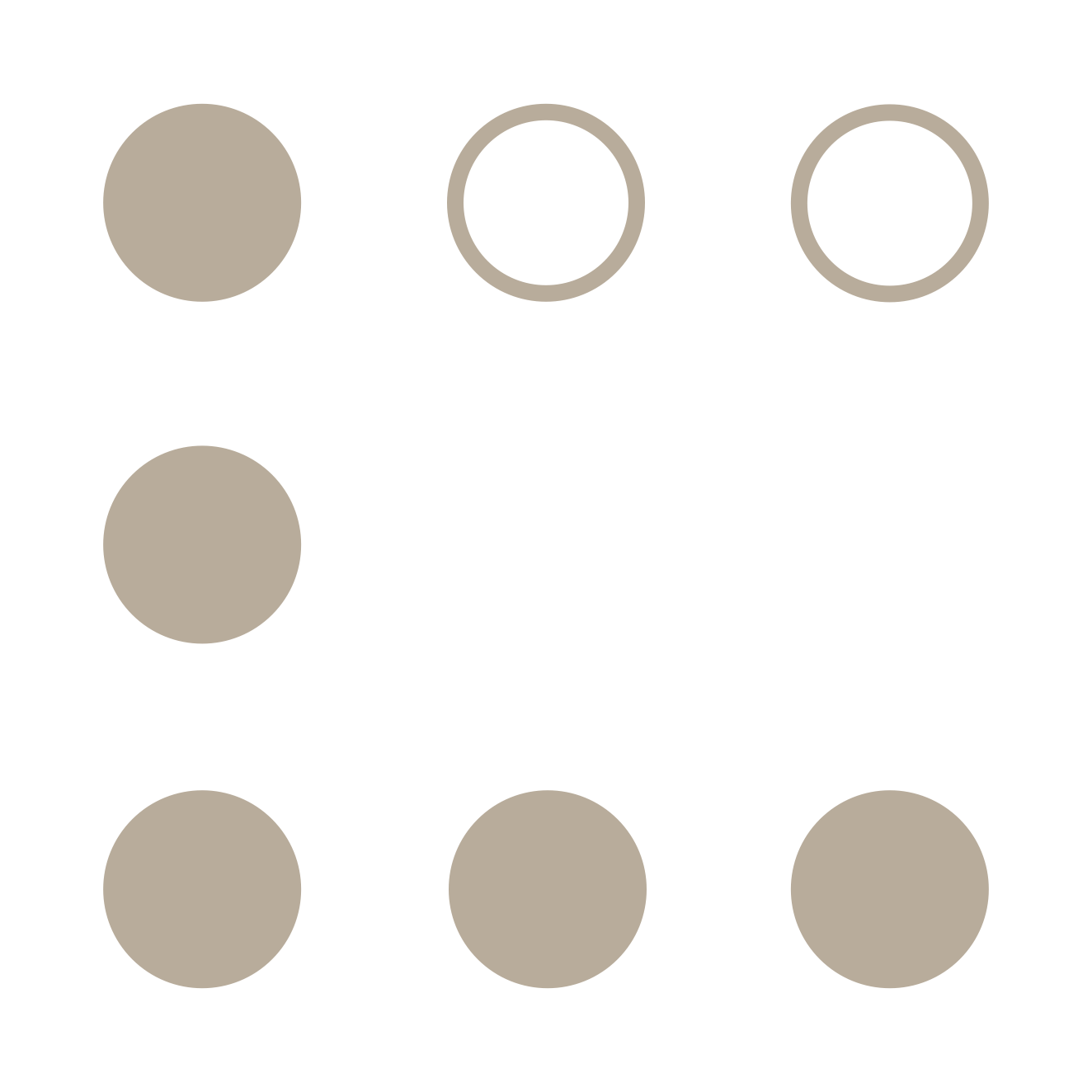

 The trick is to figure out the usability and tasks and refitting them to the mobile form factor. It’s
The trick is to figure out the usability and tasks and refitting them to the mobile form factor. It’s 

 Design for Convenience
Design for Convenience